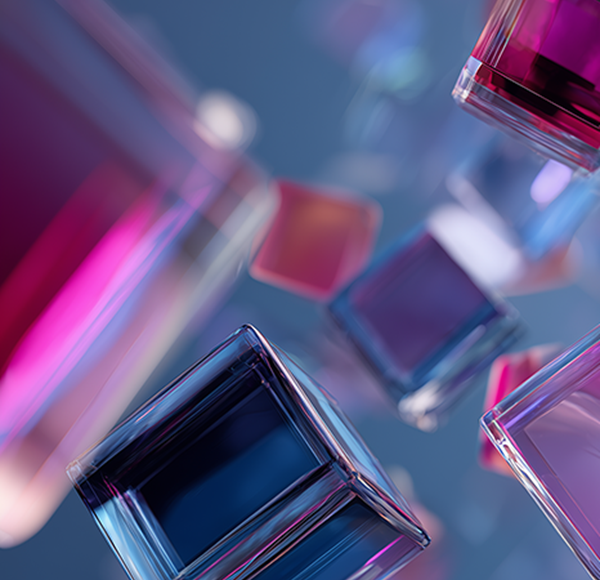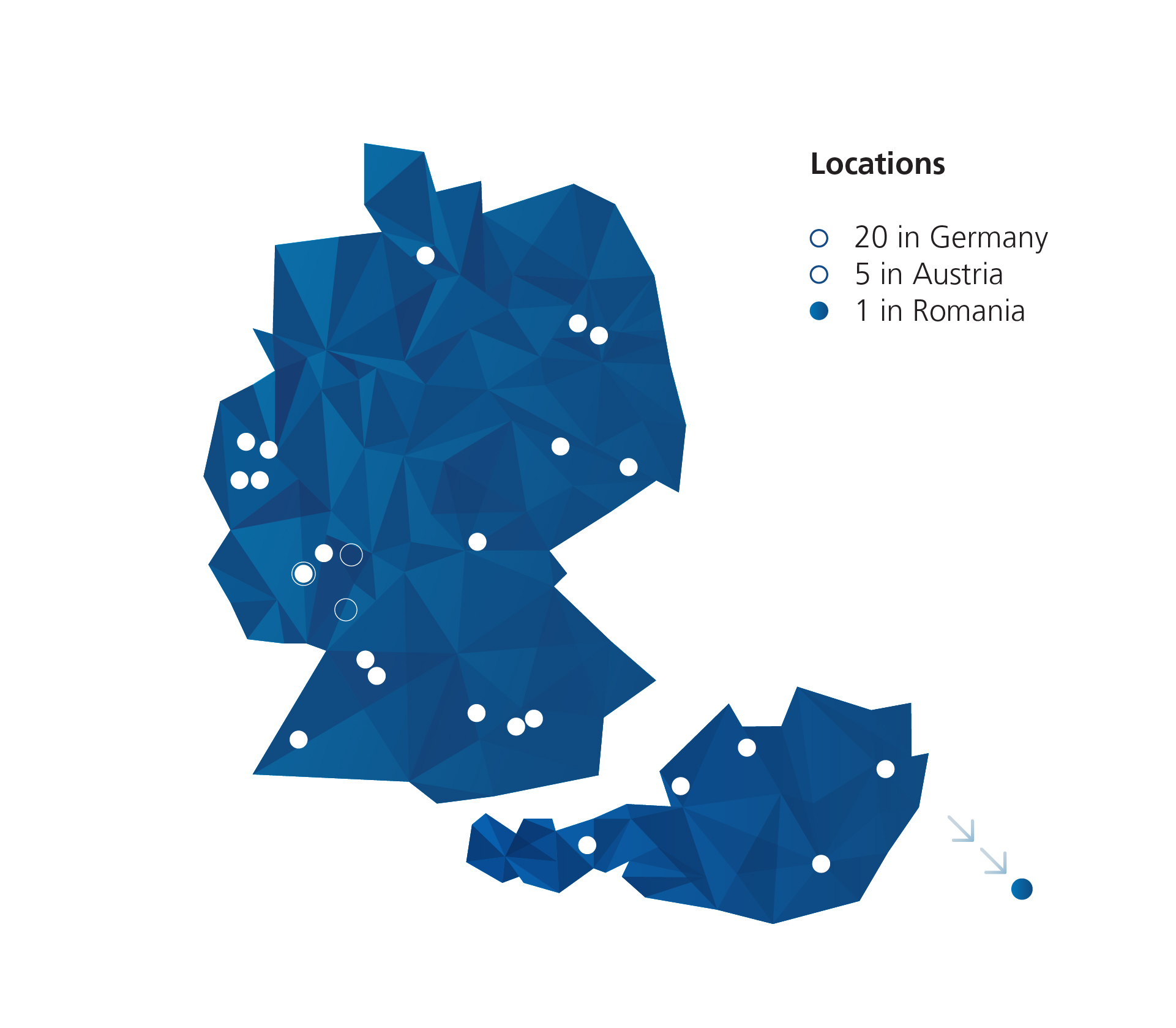WinLine system
Administration and management ensure optimal workflow
Table of contents

WinLine business SYSTEM and WinLine corporate SYSTEM offer a wide range of functions. These include reporting, form design, and import/export. Find out what possibilities the system tools offer you and how you can make the most of them for your company.
The WinLine SYSTEM provides you with many helpful tools that make your daily work even easier:
- Comprehensive information system
- Convenient compilation of lists and evaluations
- Import/export of master data and documents
- Document import and export
- Internal document archiving
- Create and send form letters/emails directly in WinLine
- Customized form design
- Evaluations in various display formats
- Evaluations according to geographical criteria
- Complex evaluations during operation without any restrictions
- Individual authorization assignment
- Customization of WinLine windows
MANAGEMENT INFORMATION SYSTEM
WinLine INFO bundles the information available in WinLine on customers, prospects, articles, representatives, projects, employees, etc. in an overview. The data from all WinLine program components is compressed and summarized for you at a glance.
EXIM
With the tool for importing and exporting master data, e.g., personal/real accounts, articles, prices, employees, contact persons, you can synchronize data between two systems based on selectable file formats (ASCII, XLS, MDB, etc.). This allows you, for example, to import existing address data from Microsoft® Excel into WinLine or to perform a master data comparison between central and branch clients.
CAMPAIGN
The WinLine CAMPAIGN tool enables you to manage campaigns in your company. Write your texts directly in the system or select an individual template and send the personalized information directly online to the selected addresses via the integrated outbox. Or create, send, print, and save serial emails and letters as well as lists and evaluations.
ARCHIVE I
Manage your documents and receipts generated within the WinLine system with WinLine ARCHIVE I. Documents are tagged automatically. The archive search function allows you to find and access documents quickly and easily.
LIST ASSISTANT
Use the LIST Assistant to quickly and conveniently compile lists and evaluations according to your criteria. Step by step, you make your individual data selection and finally output the evaluation in the structure you have defined.
PDF EDITOR
With the form editor – also known as PDF EDITOR – you can design your own WinLine forms. Whether you want to add your company logo, use specific fonts/colors/sizes, create documents in multiple languages, or design new forms, the form editor offers you a wide range of options for customizing your reports, documents, and more to suit your company's needs. Forms can be imported and exported for external processing at any time.
WINLINE SERVER
The WinLine SERVER performs evaluations in the background during ongoing operations without affecting your workflow. Once the evaluation is complete, you are automatically notified and can view the results immediately.
POWER REPORT
With the Power Report, you can display your lists and – with the support of WinLine OLAP – your evaluations in various formats. This is possible, for example, as a table, a graph, or in calendar form. All variants can also be displayed side by side in a dashboard—similar to the WinLine Cockpit—in a clear and customized layout.
GEO REPORT
Which region generates the most revenue? Which items sell best where? In which areas are sales weak? How are your open items distributed geographically? What is the geographical distribution of your debtors? The Geo Report answers these and many other questions by evaluating your customer data from a geographical perspective.
BATCHBELEG*
WinLine BATCHBELEG supports you with ODBC-based document import/export. For easy data exchange, you can pre-fill fields using templates, define standard filters, and flexibly design the file structure.
SAVE I*
With WinLine SAVE I, you control individual authorization assignment and auditing. You can specify which users or user groups should be granted or denied access to entire clients or specific program areas.
CTK*
The Customizing Tool Kit (CTK) is used to customize individual WinLine windows. Here you can change the standard field names, delete individual input fields or entire menu items, and adapt the WinLine screen masks to the individual needs of each user.
*This module is only included in the WinLine corporate SYSTEM. Not available for the WinLine business SYSTEM.