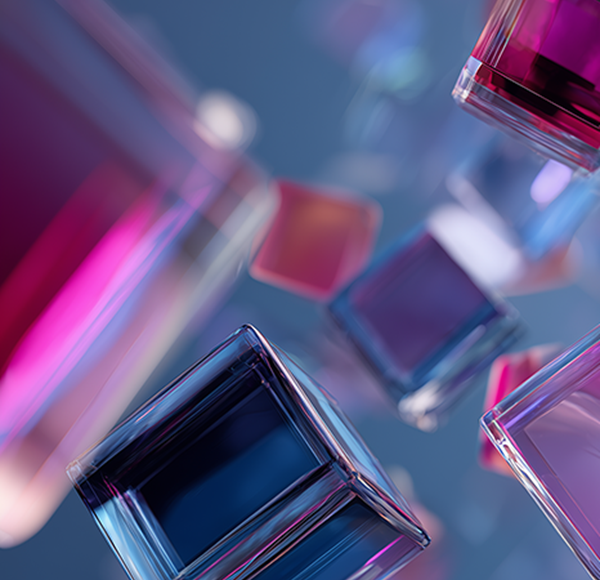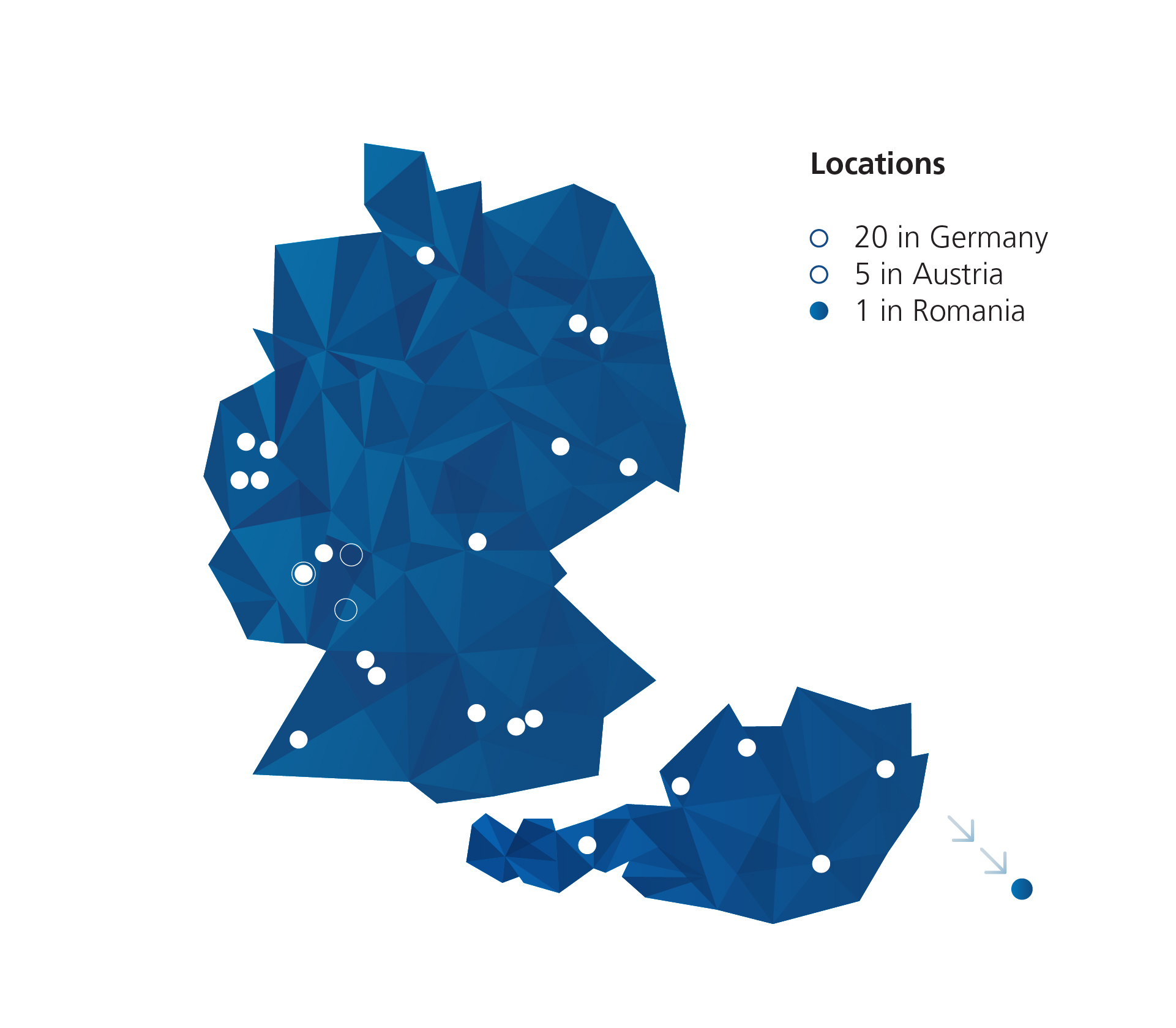WinLine FIBU
The heart of your business IT: financial accounting!
Table of contents
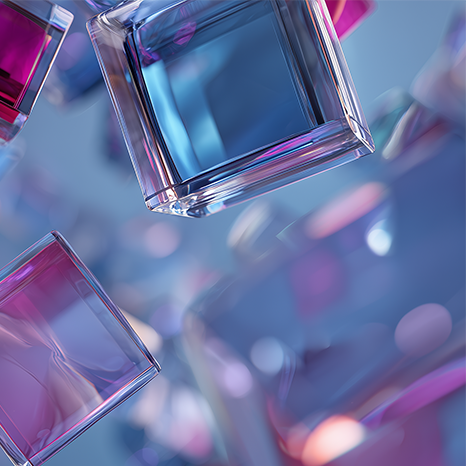
Together with accounting and its programs for financial accounting, asset accounting, and cost accounting, merchandise management forms the core of your business IT. This is where the work processes from merchandise planning, warehousing, and sales come together.
A good merchandise management system has to meet high requirements: mapping of the pricing system, clear customer and supplier management, and flexible warehouse management.
In WinLine FAKT's document management system for order processing, you can manage sales documents consistently across all processing stages. Data recorded by your sales representatives on the go is also entered directly into the document management system. Checking mechanisms such as discounts, cash discounts, delivery restrictions, and credit limits ensure fast, automated order processing.
Based on sales, stock levels, and replenishment days, our automatic ordering system supports you in procuring goods in the WinLine merchandise management system. In addition to multi-warehouse capability, WinLine FAKT offers clear and flexible management of items in colors and sizes, with serial numbers or even batches. This allows you to see the variants, quantities, and storage location of an item at a glance.
Thanks to the complete integration of accounting and merchandise management, data from order processing or warehouse management flows into financial accounting and cost accounting. You can also automatically transfer your customer orders to the WinLine PROD production module. Numerous interfaces, e.g. to cash registers, time recording systems, web shops, and much more, make WinLine FAKT a well-rounded solution for your company.
WinLine FAKT is your complete solution for order processing as well as warehouse, material, and merchandise management. You are choosing a comprehensive yet convenient program:
- Integrated into the WinLine ERP and PPS system
- Integrated into the WinLine CRM system
- Mobile working via the Internet and app
- Efficient design of sales processes
- Consistent, clear document flow
- Overview of the order situation at all times
- Optimized procurement strategy
- Consistent goods movements from scheduling to goods issue
- Inventory optimization
- Reduction of costs and throughput times
Cost accounting
WinLine FIBU offers comprehensive cost accounting. Data from financial accounting, asset accounting, and payroll accounting is automatically consolidated here, forming the basis for meaningful evaluations.
In cost accounting, you can perform analyses based on cost types, cost units, and cost centers. You can also carry out preliminary and final calculations for articles or projects. This gives you an optimal overview of cost development at all times.
The journal and cost center sheet are among the tools available for monitoring running costs. This allows you to see your operating result at a glance, but also to carry out a cost unit income statement, which shows the profit or loss of the individual cost units.
The comprehensive statistics section in cost accounting also allows you to compare budgets based on cost centers and cost objects. This enables you to identify trends in good time and take immediate countermeasures if necessary.
Here are the most important functions at a glance:
- Cost types, cost objects, cost centers
- Pre- and post-calculation
- Cost allocation methods
- Operating statement
- Actual costs/planned costs
- Budget comparison
- Operating result
- Cost accounting statistics
Liquidity analysis
With the LIAN (liquidity analysis) module, you are always informed about your current financial situation and can also determine your future financing requirements at the touch of a button.
Depending on which data you use for your liquidity analysis, the final evaluation shows the current status of liquid funds. You can decide for yourself whether you want to view only the current week or get an overview of several weeks. If desired, you can also export the data to Microsoft Excel for further processing. You can use the following data as a basis for your calculations:
- Accounts receivable/accounts payable invoices that are still listed as open items in WinLine FIBU
- Accounts receivable/accounts payable delivery notes that have not yet been invoiced
- Customer orders or supplier orders that have not yet been delivered
- Budget values from asset or personnel accounts, BKZ or BWA
- Consideration of discounts
- Consideration of grace periods, i.e., the period from the creation of a document to the next stage (e.g., supplier orders until the expected delivery date)
Determination of payment behavior
In addition to liquidity analysis, you can also use the WinLine LIAN module to check your customers' payment behavior. This allows you to determine the period within which your customers settle their outstanding invoices. You can also determine the default interest and thus the costs of poor payment behavior.
The average number of payment days and the average discount percentage determined in this way can also be written back to the personal account master data in WinLine.
E-balance sheet
With our modules for electronic balance sheets (E-balance sheet), companies in Germany and Austria can submit their company balance sheets electronically—directly from WinLine Financial Accounting (FIBU)—to the relevant tax office.
Electronic balance sheet transfer in Austria
If you are an entrepreneur in Austria, our WinLine EBILANZ AT module supports you in the electronic transfer of your balance sheet and its submission to the commercial register of the relevant commercial court. The transfer is carried out in XML format via FinanzOnline. The tool takes into account the schemas specified for all legal forms for the transfer of the balance sheet and the profit and loss statement.
When creating the data, you can choose whether you want to output the company balance sheet, the annual financial statement data, or both. Depending on your selection, an individual structure is always used, which you can edit (insert items, change descriptions, add notes, etc.).
When outputting your electronic balance sheet data, an assistant tool in WinLine guides you step by step.
Electronic balance sheet transfer in Germany
According to § 5b of the Income Tax Act, all entrepreneurs and tradespeople who are required to keep accounts are obliged to submit their tax balance sheets or reconciliation statements and profit and loss statements electronically to the relevant tax office. The balance sheet can be reported electronically for the first time for the 2012 financial year.
The WinLine EBILANZ DE module implements the requirements of the Federal Ministry of Finance. With it, you can, among other things:
- Enter or create master data and annual financial statements
- Create commercial balance sheets, reconciliation statements, and tax balance sheets
- Split balances into different items and add comments
- Assign any number of G/L accounts to a taxonomy item
- Monitor every change with live reporting, similar to a balance check
- Send your e-balance sheet with advance error checking in dialog or batch mode
- Send your e-balance sheet to the tax authorities in XBRL format via Elster (via ERiC)
- Submit the report to the Federal Gazette Your advantages when using WinLine EBILANZ DE:
- Lower external costs, as the e-balance sheet is created in-house
- Faster processing times and fewer queries from the tax office
- Better and customized evaluation options for the data entered at any time
- Permanent reduction in external costs, as only a one-time investment in the WinLine module is necessary
- Further cost savings through the use of the prepared e-balance sheet data for disclosure
Group consolidation
Group consolidation in WinLine FIBU enables cross-client master data maintenance and data evaluation. To do this, specify in the account master data which data areas are to be maintained centrally and which are to continue to be stored separately in the individual clients.
This makes it possible, for example, to record changes in the personal account master data across clients, while payment terms continue to be defined on a client-specific basis. Group consolidation simplifies many processes in your company. You can choose to create your sales tax return (UVA) individually for each client, or you can issue a consolidated UVA that totals the returns for multiple clients. This option greatly simplifies things for groups of companies that have to report a single UVA for their various branches.
The consolidation function also applies to automatic posting. Select posting batches from different clients from the main or a subclient and post them centrally. The individual posting batches and action plans are stored in the individual clients. You can also process period and annual depreciation for several clients at the same time and post it automatically in WinLine FIBU.
For cross-client evaluations, you define a “leading” client in which all data from the sub-clients is merged. Here you can then evaluate the assigned data in detail and in summary. This applies, for example, to reporting in the CRM area or to the evaluation of open items and balances.
Data checking is also simplified. The program conveniently checks the data of the selected main and/or sub-clients for consistency, integrity, and plausibility in a single run.
Foreign currency management
The “Foreign currency” module in WinLine is used to manage open items and dunning in foreign currencies. You can manage an unlimited number of currencies with up to six exchange rates each in WinLine. You can also set individual reminder fees for invoices in different currencies and determine the expense and income accounts to which exchange rate gains and losses are to be posted.
In the posting history, simply enter the amount in foreign currency and the program automatically calculates the account posting and open items in the local currency. When you clear the open items, the exchange gain or loss is calculated and posted based on the current exchange rate. Any cash discount granted is also converted into the local currency.
If an invoice is not paid on time, you can send reminders in foreign currency and foreign languages. This ensures that your customer understands your reminder.
Additional FIBU modules
DEB/KRED – Debtor accounts
Are your customers also your suppliers, and do you want to offset receivables and payables against each other? Then the DEB/KRED module is for you.
Simply store the defined offsetting account in the customer or vendor account and decide which accounts you want to offset against each other – receivables against payables, payables against receivables, or both. Then, all you need to do is press a button in payment transactions to initiate the offsetting.
BUKR – Accounting areas
An accounting area is the smallest organizational unit for which complete accounting can be mapped. This includes the recording of all events that must be posted, such as the recording of current business transactions and the preparation of the annual financial statements, as well as the balance sheet and profit and loss statement. With the BUKR module, you can set up different company codes for each WinLine client in order to manage the accounting for several independent companies at the same time. You can either store the company codes in the posting types or assign them to a posting record in each available posting window. The data can also be selected by company code for later evaluations.
VST AT – Electronic input tax refund procedure for Austria
With the help of the VST AT module, the input tax refund procedure in Austria is automated and carried out electronically. Submit your application to FinanzOnline, which will forward it to the tax authorities of the member states.
DIABIL – Dialog accounting
Optimize your balance sheet with the help of dialog accounting. During posting, all balance, profit, and loss valuations are displayed so that you can try out different variants outside of the actual posting.
BUDGET – Budgeting
Carry out budgeting based on accounts and balance sheet ratios and compare the current actual values with your budget targets. Based on the deviation determined, you can see whether you are still on target or in which direction you need to take countermeasures.
ZAGL – Payment settlement
Automatically post incoming and outgoing payments based on data carriers provided by your house bank. Based on the imported files, discounts are automatically calculated and (partial) settlements of open items are made.
KABU – Cash book
The KABU module is used to evaluate cash accounts by date and posting numbers.
Get a free consultation now!